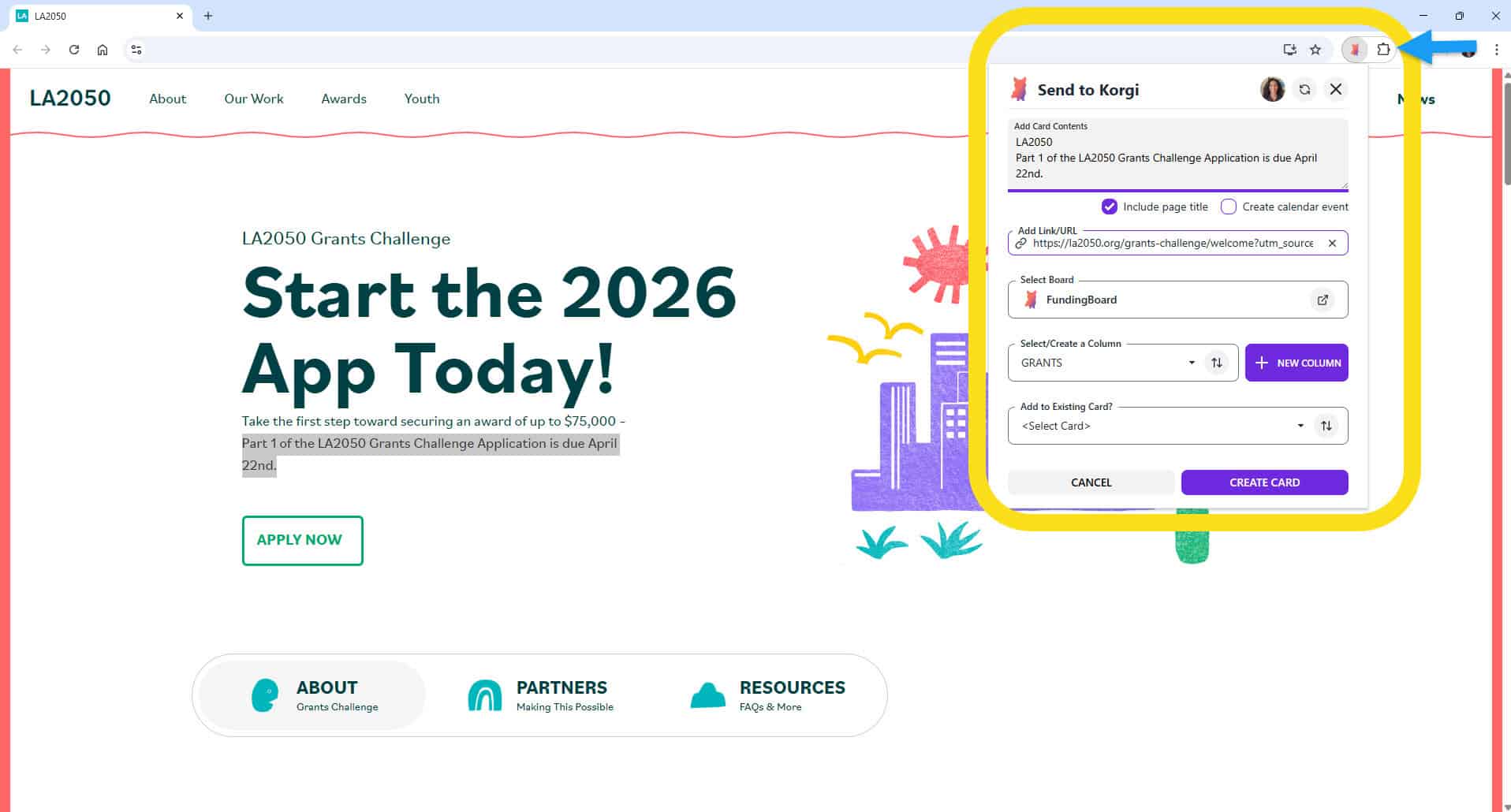Korgiville—We interrupt this programming with double headlines from the To Do Dogs themselves:
Boards now have a checklist view
Checklist cards feature checkboxes to immediately archive and unarchive completed items. They're also more compact to view more cards on your screen. You can still color-code, drag-and-drop, and, of course, use the mighty drawer to launch Google and Microsoft 365 apps straight from your board. Go to Board Settings/Board Type/Checklist to enable checklist view now - you're going to love it! (You can switch any checklist back to "Standard" view in Settings/Board Type, too.)
Call and email Google contacts from your cards
Project management includes calls and emails, so Korgi just added Google Contacts to the card drawer. This is a test feature, so you'll have to grant Korgi a new Google permission the first time you try it. (It's available in Sharing still, too!) In the drawer, select the Contact icon, search for your desired contact, then add them to your card. Select the card icon anytime to view their email (select it to open your default email client) and their phone number (select it if you're on mobile or have enabled web calls in your browser).
Now back to your regular programming.
Who are we kidding - go build some checklists and add some contacts to those cards!