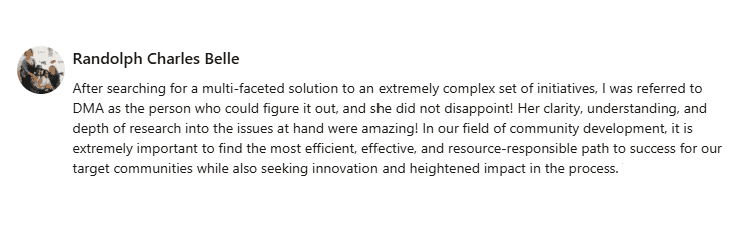Korgi Blog.
Many College Apps are STILL OPEN – Here's How Students and Families Can Navigate Them as a True Team
SUMMARY: Watch a lively and practical conversation with Jeanine Mouchawar, certified parenting coach, and DMA Anderson, CEO of Korgi, offering techniques and tools for parents and guardians to effectively navigate college applications with their teens. It's not too late to apply to many great schools – and it's never too late to adapt your communication […]
More Stories
Get your business docs in order at our FREE "Kick It Off 2026!" session
It's almost 2026 – do you know when your business license renewal is due? How fast can you find your seller's permit? 🙋🏽♀️ Ready to never hunt for critical business docs and deadlines again? Join us for "Kick Off 2026" – Korgi Connect's free virtual organizing session where you'll centralize and calendar 10 critical business […]
10 Business Documents to Round Up – for the Last Time – Before This Year Ends
If you run your own business, there's a handful of filings that keep you legally in good standing – business licenses, seller's permits, annual corporate report, and more. If you needed to find or share one of those... how long would it take? Let's start with your business license. The original filing might be a […]
Korgi's Product Hunt launch is TODAY + Global Tasks View
Korgi 2.0 launches on Product Hunt 12/12/2025 at 12:01 am! We're proud to bring "vibe productivity" to Product Hunt with the launch of Korgi 2.0 today. Please support Korgi on Product Hunt and share your stories! Global Task View is HERE. Chat/Notes is the #1 feature for Korgi Teams – and now we've added an […]
Korgi 2.0 is LIVE – Welcome to Vibe Productivity!
Manage any project instantly. Since 2024, so many users have used Korgi to manage their projects, clients, and companies from a single workspace – using their own apps and drives. Korgi accelerates EXECUTION – connecting all your go-to apps in one platform and doing the admin lifts for you – and offers instant DELIVERY, with […]
SERVICE NOTIFICATION: [Resolved] Global Cloudfare outage impacts board collaboration
Good morning - earlier this morning, a major outage at Cloudflare might have slowed or prevented real-time collaboration on your board(s). Cloudflare advises the issue has been addressed, and they are rolling out the updates worldwide. If you received a message advising "Attempting to reconnect to the Internet" (and you are connected), please stand by […]
New theme or Korgi classic? You choose. Plus updaaaates!
New App Themes Thanks for voting to make the "Korgi Electric" theme the new default look for the app. Still love the original look? Switch to Korgi Classic anytime – from your Account Menu (top right), select "Theme." What about Dark Mode? It's underway. For now, there are third-party options you can explore, including Chrome […]
The Korgi home page just got back from the groomers — plus other app updates!
We're testing a brand update and would very much appreciate a quick vote from you in our Home Page poll! All feedback is useful feedback for the team — thanks. Also, our latest release includes general improvements and some great user requests: Thanks for sharing your thoughts with the team and helping us make Korgi […]
This one shift in your "app audit" process will give you back your time
In a recent thread, we were discussing the overwhelm of having too many apps in your productivity stack and the importance of doing audits to streamline it. I was a strategic consultant for many years in the public, private, and non-profit sectors; here's the flow I used in week one with an org, vis-a-vis tackling […]
Chat notifications now link back to your boards — plus how to view the card connected to a chat!
Korgi loves user feedback – including a recent request to "add a link to the thread when I get a chat notification." THANK YOU, AND DONE. Now, when you receive an email notification for a chat, you can click a link and go straight to that board's specific thread (it will open in a new […]
HS juniors, advisors, and families: get a MAJOR head start preparing for fall college applications
Korgi's free student plan for college applicants expires at the end of this month (UPDATE: we heard you –we extended it through July 31, 2025)! Per user requests, we've re-published all the schools from last year's pre-built First-Year College Applications template. Most deadlines have passed for this year, but you can review the steps, deadlines, […]
Korgi earns Google's independent security verification!
We've successfully completed Google's rigorous, required Cloud App Security Assessment with TAC Security, and we're proud to see our new "independent security verification" badge appear on our productivity and collaboration super-app. As more teams and businesses choose Korgi to manage tools, tasks, and talk on a single platform – using their own apps and drives! […]
Korgi adds card assignments and new Chat/Notes views and filters
Korgi's connected subtasks just got company, thanks to customer requests! Now you can assign any card on a Korgi board to yourself or a collaborator in a click. Open the card's drawer, hover over contacts, and check the desired assignee(s). Korgi creates and assigns the task in Chat/Notes. With Chat/Notes quickly becoming our top team […]
Korgi adds FREE student plans for college access and success
One of the most used features in the Korgi productivity & collaboration super-app are our pre-built boards/templates. As part of Korgi's commitment to service and impact, Korgi offers extensive pre-built boards for the college application process, including: As regular decision deadlines continue to approach, Korgi is offering a FREE ACCOUNT to students to save hours […]
Korgi Add-on is now in Google Workspace Marketplace™, plus our privacy update and new floating console icon
Korgi's now right by your side in your Google Workspace apps.
Korgi adds Gmail™, "Chat|Tasks," and private templates to your boards!
Korgi's three new mega-features will save you hours of toggling through tabs every week.
BREAKING: Korgi's pre-built college application boards updated for 2024-25!
The productivity pups at Korgi just released this year's all-in-one college tracker boards for seniors, advisors, and families.
Korgi updates Terms of Service and Privacy Policy — and welcomes the Korgi Connect community forum!
KORGIVILLE—Korgi is updating its Privacy Policy and Terms of Service. Many of the changes relate to the new community forum, Korgi Connect, which has been added to Korgi's services. Other changes are for clarity and readability. Korgi Connect is a supportive and strategic space with events, tools, and networking to help members reach their goals. There also […]
Beat the Monday blues with Korgi
If your week already is starting with anxiety, frustration or resignation, here's how to reset and infuse your own motivation and meaning into a busy day.