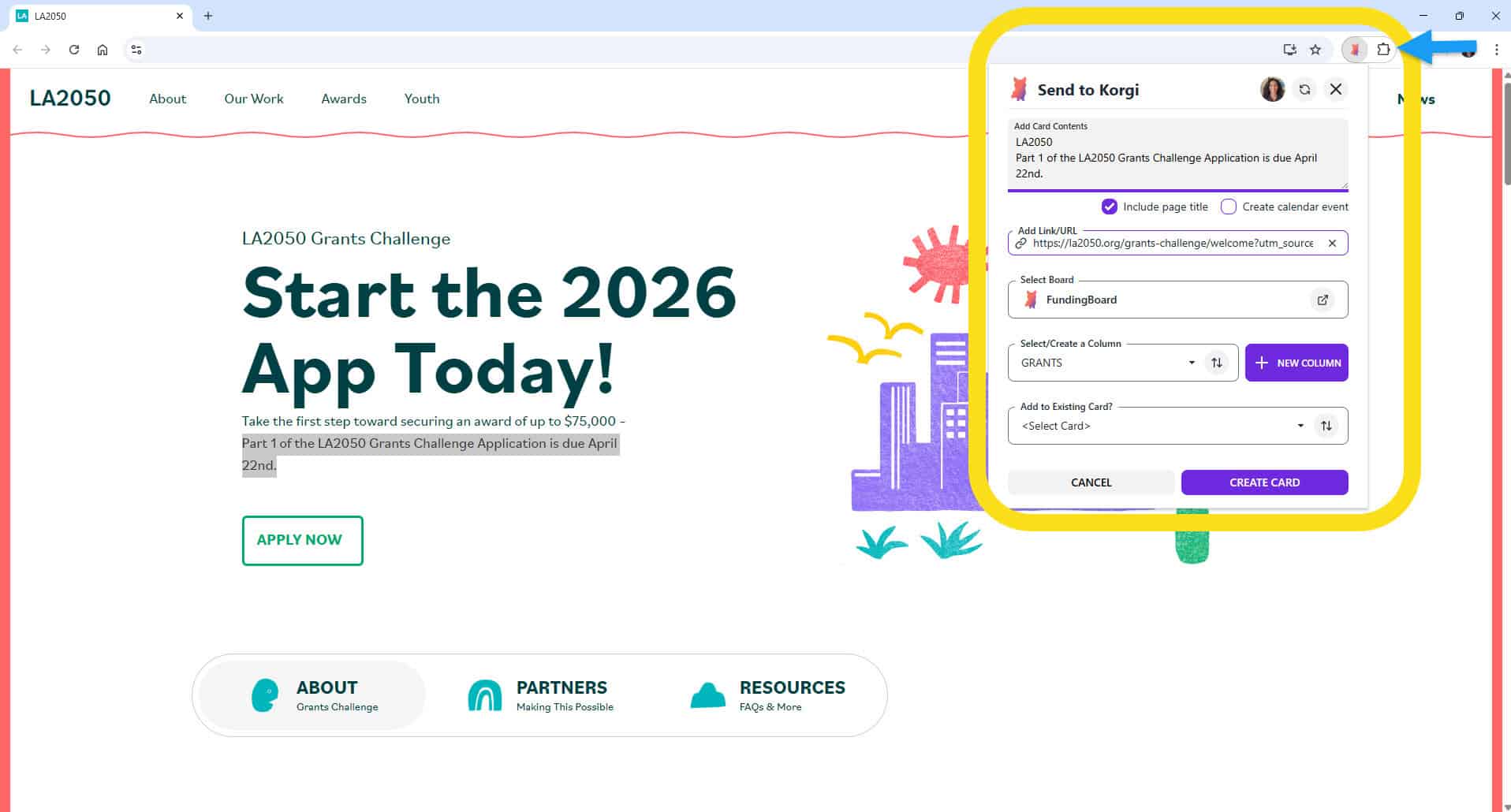KORGIVILLE—Adding Google Contacts to cards on your boards just became a walk in the park, with the familiar blue People icon now appearing in the card "drawer." In one click, add Contacts to a card, then email or call them straight from your board. Korgi v1.4 also includes ongoing design and functionality updates, including:
- Making all three magnifier options (zoom in, zoom out, reset) visible in the navigation bar on wider screens;
- Adding a new explainer video to the Home page;
- Making sure MS365 accounts correctly use an existing Korgi OneDrive folder when connecting to a new board;
- Restoring hyperlinks to Sheets exports.
Korgi v1.4.1—April 2, 2024
This version adds updated responsiveness for smaller screens, including iPads.
Korgi v1.4.2—April 3, 2024
This version updates the MS365 implementation in the back end.
Korgi v1.4.3—April 17, 2024
In addition to ongoing minor design updates and functional fixes:
- The prebuilding pups unleashed new and updated templates for startups, production, education and more;
- Users now can replace the default Korgi board folder with a Google Drive folder of their choosing — good dog, Korgi!
- All navigation menus now include an "Invite" button so users can directly invite their friends and colleagues to save time and have fun organizing their day with Korgi.